Coding switch
Coding switches
In order your new handheld transmitter with linear coding works on the existing system, you need to set the coding switch of the new handheld transmitter as it is set on a handheld transmitter that is already working on the system. There are numerous switch versions in circulation from a wide range of manufacturers. In the listed selection you will find the most common versions.
Dual switch
[ON] top


Coding set in picture:
lever 1 = [ON]
lever 2-10 = [OFF]
Dual switch
[ON] top


Coding set in picture:
lever 1 = [ON]
lever 2-10 = [OFF]
Dual switch
[ON] down


Coding set in picture:
lever 1 = [ON]
lever 2-10 = [OFF]
Tri-state switch
[+] [0] [-]
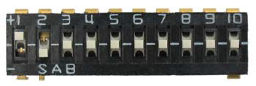
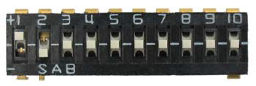
Coding set in picture:
lever 1 = [+]
lever 2 = [-]
lever 3-10 = [0] (middle position)
Setting the levers
-
For new radio systems with handheld transmitters that have a coding switch, set unbalanced coding. Avoid settings such as: set every second switch to [ON] or 1-5 [ON] or 6-10 [OFF].
-
When adjusting the levers 1-10 pay attention to the respective positions [ON] and [OFF] / [+], [0] and [-], do not pay attention to top or down. This may vary depending on the type and manufacturer.
-
A ballpoint pen, paper clip or tweezers are particularly suitable tools for setting.
-
Make sure that the respective levers are fully in the end positions [ON] or [OFF].








